Although woodworking seems less touched by industrial revolution 4.0Design software and numerically controlled machines are already a normal presence in factories, whether large, medium or small. Furniture and wood and wood-based panel products are designed with the help of automated with direct export to CNC, everything becomes much simpler and more accurate. On the other hand, machining is done with high-performance CNCs that deliver quality and performance in less time. In order to bring to life projects made with classic design software (without CAM properties), you need a program that translates the drawings to CNC, regardless of the program used. This is what Hexagon's Alphacam does - it intelligently exports the design to CNC.

Alphacam, distributed in Romania by Nika Machinery, is a complete CAD/CAM solution that is easy to use for woodworking manufacturers. However, it can also be used for metal or stone processing. It translates and optimizes various designs into code for CNC routers. The program has been around for more than 20 years and is the most widely used version for transfer to CNC. It is in continuous development having basic or advanced modules for CNCs with 3, 4 or 5 axes or types of machining (milling, drilling, nesting, turning, water wire cutting, etc).
Alphacam reduces programming time and avoids errors and double work
With Alphacam the programming time is greatly reduced. There is no need for a dedicated person to translate the drawing made by the design department into the CNC interface, thus avoiding double work (redesign in router language). Alphacam does this translation from the design program, turning the drawing into CNC code.
The transformation is done in 4 steps:
- Step 1 - import your 2D (e.g. a signature or a logo) or 3D (a piece of furniture or a complex part) drawing. Alphacam reads the model and automatically generates the necessary geometries.
- Step 2 - Alphacam automation determines and applies the necessary machining to the part. The CNC operator no longer has to set the necessary tools and their toolpaths, but this is done automatically by the software, depending on the settings.
- Step 3 - the program will automatically do the optimizations for Nesting, generate lists, reports and labels for each part.
- Step 4 - generate the CNC codes to obtain the parts. The programs are ready to run on the CNC and need no further intervention.
There are many different ways to import models into Alphacam. To give you an idea, here are a few of them: ACIS, AlphaArt, CADL, DWG, DXF, IGES, Illustrator, Inventor, PDF, ParaSolid, SketchUp, SketchUp, Solid Edge, SOLIDWORKS, STEP, VISI and many others.

Translating 2D and 3D drawings
In order for the CNC to turn the drawing into the desired part, it needs to receive information about the tool used, its tool path and the operation it needs to perform (e.g. vertical milling on a 10 cm depth). This is exactly what Alphacam does. By importing the drawing from the design program (step 1), it recognizes the geometry by understanding, for example, that a circle means a hole and a line, a channel. Then, in the automation step (step 2), it passes the information to the CNC, telling it what to do to get the hole or channel.
In other words, if it sees a cylinder with a diameter of 5 mm, it will send the CNC the necessary codes to drill a hole with a 5 mm bore. And if it identifies 2 parallel lines, it will understand that it's a nut groove and it will send the codes to the CNC so that the CNC can choose the right tool and act so that the nut groove will appear on the part.


These are the simplest examples, in this case converting the drawing to machining on the plate with a 3-axis CNC. But Alphacam can do much more complicated transformations. It recognizes 3D drawings, decomposes them into surfaces and sends the codes to 5-axis CNCs to do the most complex machining. Spheres, sculptures or intricate models can be created by simply importing the drawing into the design department and translating it with Alphacam. In this case, the program also makes a strategy so that the machining is done with as few movements as possible and minimal material losses.
To get an idea of the complexity of 3D models that can be imported with Alphacam, watch the demonstration below. It's about a complicated drawing made in Illustrator, a classic visual design and editing program by Maria Guseth, a renowned art director with a passion for calligraphy and graphics. The drawing was processed by Alphacam which automatically generated the CNC code, ready to be transferred to the board by milling.
Alphacam - a complex and very attractive program
The program is very complex and can ease and simplify the work in many ways. Over the years it has been continuously refined and specific modules have been developed for different areas or processing modes.
For example, if you are a door manufacturer, Alphacam will streamline your production by eliminating the downtime required to change from one door size to another, or even from one model to another. If the original door size changes, Alphacam will make the changeover using a parametric model, adapting the hinge, latch and lock machining to the new size. It can also be programmed to check from time to time if new patterns have been added to a particular folder so that it automatically switches from door pattern 1 to pattern 2 by simply adding the latter to the folder.
With Alphacam, you can have all kinds of production reports: material consumption, machining required for a specific model, number of parts of that model, etc. It can also generate labels for each machined part. It is simple and easy to use and can program any type of CNC.
No matter how comprehensive this presentation may be, a demonstration of how Alphacam works by a specialist will be far more interesting. Therefore, I invite you to watch the presentation below by Nika representatives. If you have any questions or concerns, you can leave them below in the dedicated space or on Nika Utilaje contact page or you can ask here Alphacam demo version. Moreover, by the end of April 2020,
Nika offers a special discount on Alphacam and Cabinet Vision programs, both developed by Hexagon.

































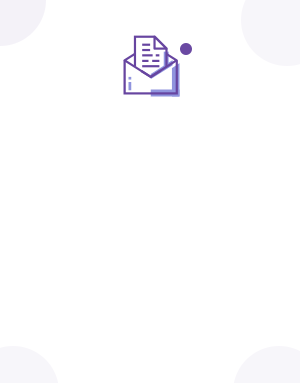


Add comment